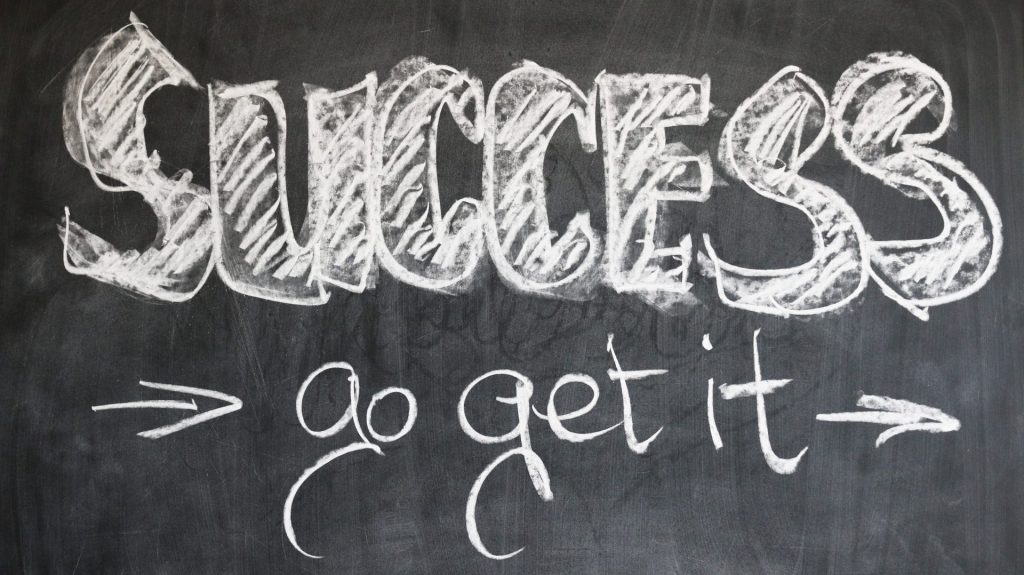One of the stand-out differences between SMEs that will thrive and those that will struggle from here on is how well they integrate technology into their business.
It used to be the case that sophisticated and powerful tech was only available to enterprises. New solutions and an evolving technology landscape have changed this. SMEs have always had the ability to be more agile and innovative than large organisations. But IT was often relegated to having a few systems in place to assist with processes. Today, however, technology is a crucial business tool – and one that is key for smaller organisations that want to punch above their weight.
Knowledge is everything. Without the infrastructure of an in-house IT team, SMEs must be smart about how they set up and implement technology and who they partner with. These 10 learnings come from our operating in the SME space, and seeing time and again what sets success apart from failure.
1. Budget properly for your IT spend
Don’t skimp on this. Old, slow computers reduce productivity and waste time. They are also at greater risk of being compromised by malware. Your staff will work better and more efficiently with up-to-date computers and equipment. And remember, cheap computers are cheap for a reason. Value your business enough to invest in good quality equipment.
2. Control your IT environment
Organisations that control their user environment get greater productivity from their systems. Set up with consistency. It is far easier to support an environment where everybody uses a similar setup.
You can’t think in terms of individual computers and work stations. If every user is allowed to install whatever software they want this will slow computers down. If every person has different software and operating systems this also makes it hard to troubleshoot problems as you have no quality control.
On top of this is the internet bandwidth that is chewed up if everybody is able to stream unlimited music or videos (or connect to their own drop box). Your options are to increase the bandwidth (which can be expensive) or to consider an office-wide sound system which may take some of the pressure off.
3. Use the cloud wisely
Cloud solutions are an increasingly popular and effective option. This comes with a caveat, particularly for start-ups.
If you want to use cloud solutions don’t compromise with your internet connection or router. Home style routers do not have the capability of coping with the demands of the traffic caused by using cloud solutions and therefore give poor performance.
And if your users all have data in the cloud their productivity will be compromised by a slow internet connection.
4. Get a professional partner on board
All the tips above are best achieved if you partner with an IT consultant experienced in the SME space. It will save you so much time and so many mistakes, particularly in setup and implementation.
Some SMEs think they will save money by getting a mate who knows a few things about computers to set them up. But establishing a business environment isn’t the same thing as setting up home computers. Avoid future problems by investing in getting the basics right up front.
5. Have support contingencies in place
You can’t expect anyone in your core team to be your IT expert. Establish a support relationship with your IT partner so you and your staff always have someone to call on if things go wrong. This can also help as you grow and want to implement new systems and upgrades.
A simple but effective contingency for SMEs is to have a spare computer on site. This is a modest outlay that can have a huge impact. We have seen repeatedly how much productivity is lost when one work station is down, even for a few hours.
6. Plan for disaster
This sounds dramatic but it’s how the big corporates approach risk management – and it makes absolute sense. Have a documented Disaster Recovery plan for what you are going to do if something happens to your office or IT infrastructure. Again, this is something your IT partner can help advise on so your plan is workable. Hopefully you will never need it but if you do, you’ll be glad you took this step.
7. Backup. Backup. Backup.
Shall we say that one more time? Backup, but do so as part of your overall Disaster Recovery plan. We had to do a rescue operation for a client who had a little bit of IT knowledge – which can be a dangerous thing. He was backing up files regularly but all that was happening was that his files were being copied – but a server is so much more than just your work files. So when the network was infected with a virus, no-one could log-in and access the files in backup. It cost thousands of dollars and three days lost productivity to fix.
8 . Appoint an IT liason person in your team
This might be you. It doesn’t have to be. But it is so much more time efficient to have one key person across all IT communications than either every staff member fending for themselves or nobody doing it at all. Build it into the job description of whatever position it makes most sense for in your team. This person should be the liaison point between your business needs and your service provider- helping to ensure both sides are speaking to each other consistently.
9. Invest early in scalable solutions
If you store all your files on one PC or in your personal DropBox or OneDrive, you are asking for trouble. Choose a solution that is scalable. There are some fantastic solutions available that can scale easily from one person up to thousands of users, helping your tech environment to keep pace with your business growth.
10. Embed IT into business planning
Allow adequate time to properly plan and implement IT changes. It doesn’t work to simply decide one day to change to Office 365. Do your research, or better yet talk to a consultant. This will help you set an appropriate timeline. Every project timeframe is different and depends on varying factors including the volume of existing data. You could be looking at 4-6 weeks for a reasonable migration. Pushing things too quickly may seem tempting but could cause problems such as losing data.
At Nexio Group, we focus is in the SME space. In fact the very reason we set up was to provide SMEs with the same level of expertise and tailored service that is available to larger organisations. We know this space and keep up with changes – so you can focus on what you do best.