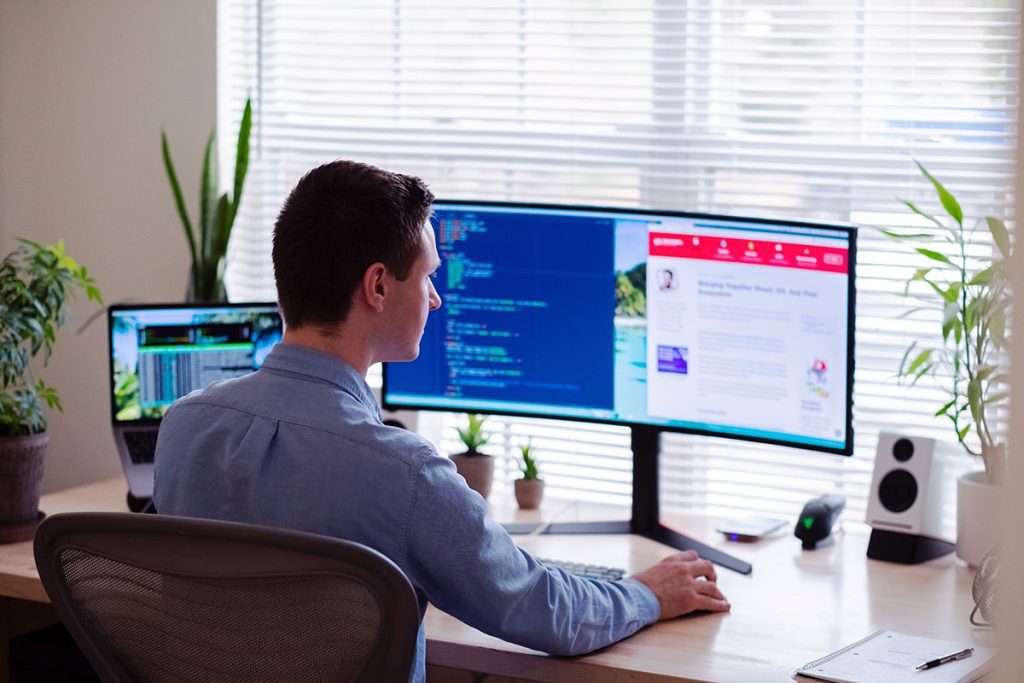When everyone around you goes into panic mode, it can be very difficult to stay calm. As Covid-19 reached our shores and started taking hold of the nation, there was a significant amount of uncertainty and change, particularly around how businesses would survive and what IT they need to do it.
However, many businesses, including a high percentage of our existing customers, already had the IT requirements they needed to allow them to continue to work relatively normally. In fact, the move to work from home forced several businesses to make better use of the Modern Workplace tools they have access to.
Part of the Office 365 subscription, Microsoft Teams is an incredibly powerful collaboration tool yet for many, it sits as an untouched app in their office portal. Needing a better communications channel than email when staff are dispersed has led to adopting the platform which will likely remain a key tool when staff return to the office. It’s a positive outcome from a negative situation.
Beware of providers offering short term deals
Amidst the Covid-19 chaos, many IT managed service providers (MSPs) have started promoting IT essentials and quick solutions. A lot of these offers have been created as ‘quick wins’ for organisations and do not put the customer (you) first.
“It’s really important to look deeper into the offer being made to you and the company making the offer. Does the proposed plan consider the long term or is it too focused on the ‘now’. Don’t let a sense of panic lead you to making decisions that aren’t strategic,” says Steve Ranson, CEO, Nexio Group.
Modern Workplace tools you can take from office to home and back again
Steve’s recommendation is to look instead at what you can do now that will also better protect your business in the future and remain focused on a long-term strategy. These can include:
An improved Disaster Recovery (DR) plan: If the year 2020 has taught us anything it is that everybody needs a good DR plan. Before Covid-19, NSW suffered major flooding resulting in a number of offices being damaged. Damage to physical servers can lead to long recovery times. A Cloud based DR plan will enable you and your staff to pick up and keep working from anywhere – with minimal downtime.
Moving files to SharePoint: This is important as part of a DR plan but also to ensure that you have a central hub of data with files accessible to all staff who need them, whether they are in the office or at home. Ease of access to information allows staff to be productive by not wasting time looking for files or wondering which version is the most recent.
Moving communications to Microsoft Teams: If you already have Office 365, reduce your email noise and move conversations to Teams. Start with your internal conversations and meetings and once comfortable extend to include suppliers and external contacts. Reducing your Outlook traffic will have a significant impact on productivity.
Integrated telephony in Microsoft Teams: If your office relies on phones being manned, consider integrating telephony into your Microsoft Teams. This allows staff the flexibility to work remotely with all the necessary tools.
Modern workplace myths
Despite the increasing number of businesses embracing Modern Workplace technology, there are still a few myths that put people off. Some of the most common myths we hear are:
Myth: “We have a lot of design files – SharePoint can’t handle them”
Fact: Many Adobe products integrate natively into SharePoint, file type and size are not an issue.
Myth: “The Cloud is more expensive than if I just buy an on-premises server”
Fact: Office 365 is a subscription model which does mean paying small monthly fees. If you compare this to the upfront cost of a server and the maintenance and replacing of said server, it is highly likely the Cloud will win. Do the maths.
Myth: “I feel better with an on-premises server – I know where my data is and that it is safe”
Fact: Anyone can walk in and take your server, the cleaner can switch it off, your office can get flooded. Need we go on?
Myth: “I want to move to the Cloud but I haven’t got the time”
Fact: Timelines for migrations vary based on the quantity of data being moved and the quality of the internet connect where the server is stored. If your connection is good, data can be moved into SharePoint in one to two days.
Find a partner you trust, who shares your long-term vision
IT is an integral part of any business and finding a partner who can proactively support your plans is important. At Nexio Group, we focus on creating productive and sustainable long-term relationships and delivering the right IT is integral to this.
To find out how modern your workplace is, contact us today.